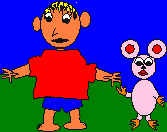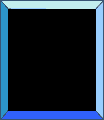![]()
![]()
![]()
![]()
![]()
![]()
![]()
Information and Computer Technology in Education
Click here to go to our St Helens State School Web page writing tutorial.
About the Author:
Ten
years ago I recognised computers and related technologies as having
a powerful motivational effect and potential as tools within the
learning environment. So I set about learning how to use them effectively
as educational tools.
In doing so I have gained an in-depth practical knowledge and experience of software, hardware installation, operation and maintenance. I have also become fluent in all areas of computer communications and interactive multimedia classroom applications.
My information communication technology experience and skills include:
- Networking computers within both labs and classrooms working within the constraints of a range of budgets.
- Configuring and fixing hardware, operating systems and software.
- Planning programmes that enable students to acquire a wide range of computer skills while covering other curriculum areas.
- Computerising classroom and school administration systems to increase clarity while decreasing double ups and unnecessary paper work.
- Tutoring computer workshops for teachers and Principals.
- Web site design, desktop publishing and Gif. animation.
- 24 bit Digital Studio recording.
Within these pages you will see some of our exciting information and computer technology projects. If your school or educational facility is within the SE Queensland area we are able to come to you and provide Specialised IT Workshops for Students or Staff.
To discuss a possible programme
Email: Jason
Caldwell
or phone: (07) 55204714
If you are unable to host or attend one of our programmes please make use of the information and ideas set out within this site. It has given me great pleasure over the years to give assistance to teachers needing inspiration or who struggle with IT Education. I have found that there are definitely projects that work and guidelines to follow that allow success in this area.
This is one of the reasons for setting up this site. So you may treat it as a teachers resource.
Teachers click here for a practical guide for purchasing and using
computers within the classroom
Click
here to see a list of the computer skills our students cover...
Teacher may use this as a guide for skills acquisition.
Teachers click here to see how your students
can use computers to make Music?
Computer
Report from Rere School
By Stacy Ballard
(age 10)
Before Christmas 1998 we only had 2 computers shared between 54 students. When Mr and Mrs Caldwell came to our school we got 13 computers, 8 new ones and some that belonged to Mr Caldwell.
Now we all publish our stories on M.S. Works and then print them out on the printer. This year we have a new colour photo printer, a Canon digital camera, a scanner and a laminator.
In our spare time we use Maths and Reading Blaster, Sim city, Paint Brush and lots of other fun programmes.
This year we have been doing a lot of work on the computers and
one of the tasks that I have enjoyed is Logo programming. Logo is
a programme that you can use to make all different shapes. All you
have to know is how to use the codes to control a small turtle that
draws on the screen.
This turtle helps me draw shapes because
it follows instructions perfectly. His lines are straight and his
turns exact.
If you want the turtle to move forward you use "fd"
and a number for the distance. " Rt" or "Lt"
stands for right or left turn followed by a number for degrees or
angle. When you have learnt these simple commands you can use "Repeat"
to make your code faster and more efficient.
Now " Repeat
4 [fd 100 Rt 90]" will draw you a square.
Then if you
want to start making great looking patterns and shapes add colour
by using " set pen colour 5" for pink.
You can get the turtle to " repeat"
an instruction any number of times which saves you time.
My friend and I were making up codes to make these really cool shapes
for example " Repeat 37 [ Ellipse 46 36 rt 78 fd 86 sound [878
10]]" then we changed the numbers to get different variations.
We added the "sound" command to make it beep every time
it did a repeat.
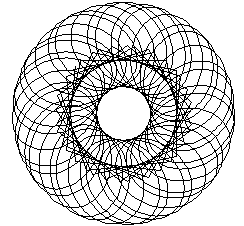
Computer
Report
By Benjamin Stevens (age 10)
At Rere school after Christmas 98 we came back to school and found 10 computers waiting for us to use. When we raced in to see the new computers we saw all of the drawing, maths and reading programmes that Mr Caldwell had put on them.
There is also a game called Fruity Loops. It is a fun game because it makes music. You click on some buttons and it makes drum sounds. Different buttons make the sound at different times. You can also click on a button and a piano keyboard pops up which makes the beat sound in different pitches so you can play tunes.
Mr Caldwell has lent my family one of his own old computers and my brothers and I are all drawing oblique houses in Paint brush.
Computer Report
By Donovan Madden (10)
My friends and I draw oblique houses in our own time. First we
started by drawing a square box then we draw three lines to the
side of the square on 45 degrees. Then we draw the windows and the
doors and our decorations. You can draw flowers and other plants
in the gardens and you can also add a car shed with cars and trucks
in them. We have added trees, roads and footpaths too.
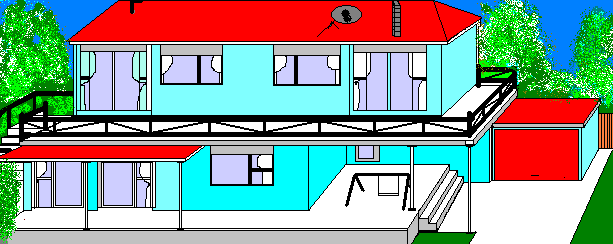
This is Missy Brown�s house (age 10).
Digital Camera Report by Lauren Hickling (age 9)
This year we have a new digital camera. First we all learnt how to use it by having a little go. We had to learn what all the different buttons do, how to hold the camera still and how to delete photos that you do not like.
Then we all had to choose a subject to take photos of. I took photos of my friends building a tower out of rods. One of my photos was looking down into the tower.
Everyone�s photos are going in a competition and we will put
them on display in the old Pet Shop window in Gladstone road this
week and you are welcome to come and see them.
Photo Competition. By Cowan Riki (age 6)
I took a photo of a butterfly.
We are going to print it on the colour printer. It�s flapping wings
are like people waving to a ship.
Cowan Riki
(age 6) took this picture of the Butterfly using the digital camera
.
Computer Report Nicholas Hoole (age 8)
In 1998 we had only one computer in each room. We hardly printed anything. Now we have thirteen computers in the school and I now publish several stories a term.
I also enjoy playing maths Blaster in my own time and practice a lot of maths while having fun. I also enjoy making patterns and drawing using paint brush tools and "control c" and "control v" to repeat shapes to make patterns.
This is John and Ratty, I created them in Paint. Soon Mr Caldwell is going to teach me how to animate them. Nicholas Hoole (age 8).
To see Nick's and some of my other students animations follow this link.
Nick this year won second place for his age group in a New Zealand wide Computer Graphics Competition!